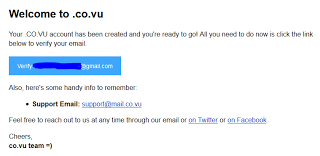Video Tutorials
Blogs Templates
gridpost/Blogs Templates
Latest News
[random][newsticker]
July 2016
2D & 3D SOFTWARES
3D MAX
ACCOUNTING
ADOBE AFTER EFFECTS
ADOBE FREEHAND
ADOBE ILLUSTRATOR
ADOBE PHOTOSHOP
ADOBE PREMIERE
ASP.NET
AUTOCAD
BILLBOARD
BLOGGER
Blogger Tutorials
Blogger Widget
Blogs Templates
C++
CORELDRAW
DREAMWEAVER CS5
Drupal
Earn Money
EDIUS
FLASH MAX
Free Templates
FRONTPAGE
Graphics Designing
GRAPHIS DESIGNING
how-to
HTML
JAVA
JOOMLA
JQUERY
Make Money
MAYA 3D
MICROSOFT ACCESS
MICROSOFT EXCEL
MICROSOFT OFFICE
MICROSOFT POWERPOINT
MICROSOFT WORD
PEACHTREE
PHOTOSHOP
PHP & MYSQL
Popular Posts Widget
PRINTING
PROGRAMMING
QUICK BOOKS
SEO
SOFTWARE REVIEWS
TALLY
Tip & Triks
Tips&Tricks
ULEAD VIDEO STUDIO
URDU INPAGE
VIDEO EDITING
VIDEO TUTORIALS
VISUAL BASIC
WEB DESIGNING
Web Tips
WINDOWS 8
WORDPRESS
XARA 3D
Forex Trading in Pakistan Urdu & Hindi Video Tutorial
Adsence Account Ke Maze Kren :)
Adsence Account Ke Maze Kren :)
Adobe Photoshop CS6 (Urdu & Hindi)
Adobe Photoshop CS6 (Urdu & Hindi)
Word 2007 - Tabls - Part 1 by Irfan Wazir Ali... by IrfanWazirAli_Word
Word 2007 - Tabs - Part 2 by Irfan Wazir Ali... by IrfanWazirAli_Word
Word 2007 - Table - Part 3 Urdu Tutorial by... by muhammadhuzaifa-chaudhary
IDM 6.23 (Registered Version for Life Time)
IDM 6.23 (Registered Version for Life Time)
 Internet Download Manager is the choice of many, when it comes to increasing download speeds up to 5x. IDM has a clever download logic accelerator that features intelligent dynamic file segmentation and incorporates safe multipart downloading technology to increase the speed of your downloads. IDM reuses available connections without additional connections to gain the best acceleration performance.
Internet Download Manager is the choice of many, when it comes to increasing download speeds up to 5x. IDM has a clever download logic accelerator that features intelligent dynamic file segmentation and incorporates safe multipart downloading technology to increase the speed of your downloads. IDM reuses available connections without additional connections to gain the best acceleration performance.Internet Download Manager houses a comprehensive error recovery system with resume capability features. These will restart interrupted downloads due to lost connections, network issues, power outages and system shutdowns. IDM has a simple GUI, which makes it easy to use, or if you prefer, you can use Internet Download Manager from the command line interface.
IDM_12_idm_250
Features include:
- Resume and schedule downloads.
- Resume capability
- Error Recovery
- Proxy Server Support
- FTP and HTTP Protocol Support
- MP3 audio and MPEG video content processing
- Multilingual support
IDM will integrate effortlessly into your web browser of choice, whether that be Microsoft Internet Explorer, Opera, Mozilla Firefox or Google Chrome, in fact almost all other popular browsers are supported to automatically handle your downloads. You can download music and video files in the form of MP3, FLV, MPEG and a multitude of other formats.
This latest version of IDM (6.18) has resolved issues with 1080p HD video recognition in Google Chrome. There is also a new feature to take over https downloads in Google Chrome (it adds a feature to Show download this video/audio panel for https videos in the browser). IDM has also added Windows 8 compatibility and it features Windows 7 and Windows Vista support Internet Download Manager also adds improved integration for IE 10 and IE based browsers, has an improved toolbar, and lots of other improvements and features such as a video page grabber, a redeveloped scheduler and MMS protocol support.
How To Make A Blogger Lesson No. 1
How to get free two year (.co.vu) domain and transfer into your blogger?
How to get free two year (.co.vu) domain and transfer into your blogger?
Hi Friends
Step: 1 Go to this link http://codotvu.com/i/ci1m you can see this page
Step: 2 Choose your domain name whatever you want and Click Register Domain
After you Register Domain you can see this page
Step: 3 Sign up to co.vu by filling your username, Password and Email
And Click Create my account.
After that you can go to your account and verify by clicking verify: yourmail@gmail.com something like that.
Step: 4 When you click verify you can see this page
Step: 5 Click my Domains then Click Blogger and follow the Instructions.
If you see Error 14 please contact me.
Thanks
Hi Friends
Step: 1 Go to this link http://codotvu.com/i/ci1m you can see this page
Step: 2 Choose your domain name whatever you want and Click Register Domain
After you Register Domain you can see this page
Step: 3 Sign up to co.vu by filling your username, Password and Email
And Click Create my account.
After that you can go to your account and verify by clicking verify: yourmail@gmail.com something like that.
Step: 4 When you click verify you can see this page
Step: 5 Click my Domains then Click Blogger and follow the Instructions.
If you see Error 14 please contact me.
Thanks
How To Make Invisible name Folder

This trick is very old, but I'm offering some new friends. With its help you can delete any file or folder name. Yes folder or file will remain, but the name adopt the following method to do that:
1. No need to remove the name of the file or folder,
2: Click on the right click to rename or just F2 press.
3:Keep down Alt key and type on numpad 0160.
4:press ENTER, take up the file or folder name without.
Note: alt + 0160 equals actually single space when the name is changed by a single space to change the file name, the code, which does not appear on the screen that appears. Likewise, you can put a name like much space, but every space and hold Alt and left again have to type 0160. Repeat the two step No. 3 for double the space bar. If you type the file or folder back to the old name there instead of step 3 if you want to keep the old name. __________________
How to add Facebook like popup box widget for Blogger Lesson 12 How to add Facebook like popup box widget for Blogger Lesson 12
Step 1
Log in into Blogger Watch the below Tutorial then follow
How to create Facebook like box popup in blogger lesson 12 from Hamza Shafiq on Vimeo.
youmazaa jo blue color ka hai . wahan pr apny page jo enter kren
Step 2
Find below Code With the help of CTRL+F
Step 4
Copy and Paste below code before </body>:
start fb
<style type='text/css'>
#haakblogFBpop {
position:fixed !important;
position:absolute;
top:-1000px;
left:50%;
margin:0px 0px 0px -182px;
width:300px;
height:auto;
padding:16px;
background:#FEFEFE;font:normal Dosis, Georgia, Serif;
color:#111;
border:2px solid #333;
-webkit-box-shadow:0px 1px 2px rgba(0,0,0,0.4);
-moz-box-shadow:0px 1px 2px rgba(0,0,0,0.4);
box-shadow:0px 1px 2px rgba(0,0,0,0.4);
-webkit-border-radius:10px;
-moz-border-radius:10px;
border-radius:10px;
}
#haakblogFBpop a.haakblogclose {
position:absolute;
top:-10px;
right:-10px;
background:#fff;
font:bold 16px Arial, Sans-Serif;
text-decoration:none;
line-height:22px;
width:22px;
text-align:center;
color:#000000;
border:2px solid #333;
-webkit-box-shadow:0px 1px 2px rgba(0,0,0,0.4);
-moz-box-shadow:0px 1px 2px rgba(0,0,0,0.4);
box-shadow:0px 1px 2px rgba(0,0,0,0.4);
-webkit-border-radius:22px;
-moz-border-radius:22px;
border-radius:25px;
cursor:pointer;
}
</style>
<script src='http://ajax.googleapis.com/ajax/libs/jquery/1.4.1/jquery.min.js' type='text/javascript'/>
<script type='text/javascript'>
$(window).bind("load", function() {
// Animate Top
$('#haakblogFBpop').animate({top:"150px"}, 1000);
// Widget by www.haakblog.com
$('a.haakblogclose').click(function() {
$(this).parent().fadeOut();
return false;
});
});
</script>
<div id='haakblogFBpop'>
<!-- Widget by www.haakblog.com Start -->
<center>
<b>Don't Forget To Join US Our Community</b></center>
<center>
<iframe allowtransparency='true' frameborder='0' scrolling='no' src='//www.facebook.com/plugins/likebox.php?href=https%3A%2F%2Fwww.facebook.com%2Fyoumazaa&width=300&height=258&show_faces=true&colorscheme=light&stream=false&show_border=false&header=false&appId=196282097100252' style='border:none; overflow:hidden; width:300px; height:258px;'/>
</center>
<!-- Widget by www.haakblog.com End -->
<a class='haakblogclose' href='#'>×</a>
<center style='float:right; margin-right:10px;'>
<span style='font-size:xx-small; color:#000; text-decoration:none;'></span>
<a href="http://www.haakblog.com" rel="dofollow" target="_blank" title="blogger"><img src="https://bitly.com/haakblog" alt="blogger" border="0" style="position: fixed; bottom: 10%; right: 0%;" /></a><a href='http://blogtutspk.blogspot.com/2014/02/how-to-add-facebook-like-popup-box.html' style='font-size:xx-small; color:#3B78CD; text-decoration:none;' target='_blank'>Widget</a></center>
</div>
end fb
How To get Verify PayPal Account in Pakistan
How To get Verify PayPal Account in Pakistan
2016: How to Get Verified PayPal Account in Pakistan. Get Verified PayPal Account in Pakistan. How to Get Verified PayPal Account in Pakistan. PayPal is really a world-wide on-line financial process which usually is available in over 190 international locations leaving to one side Pakistan My homeland. At this time there have been some economic problems between Pakistan and PayPal, that’s exactly why PayPal doesn’t offer their providers in Pakistan. Therefore My partner and i myself personally seemed to be can not authenticate my personal PayPal accounts as a result of quite a few causes. My partner and i seemed to be entirely depressing in which I’ll not have the ability to authenticate my personal PayPal accounts. Following quite a few struggling My partner and i visit realize another solution way to authenticate available my personal PayPal accounts. Following knowing the gender chart, My partner and i made a decision to make use of third-party providers in which guide us all to help authenticate my personal PayPal accounts.
Subscribe to:
Posts (Atom)
Author Name
{picture#YOUR_PROFILE_PICTURE_URL}
Hello
{facebook#http://facebook.com/hamza.shafiq.1231}
{twitter#http://twitter.com/urdupctutorils}
{google#http://google.com}
Powered by Blogger.